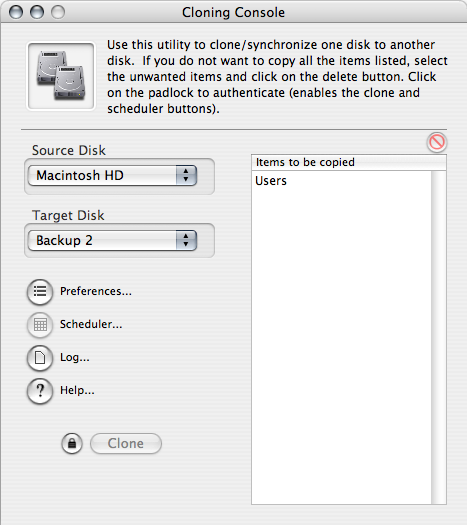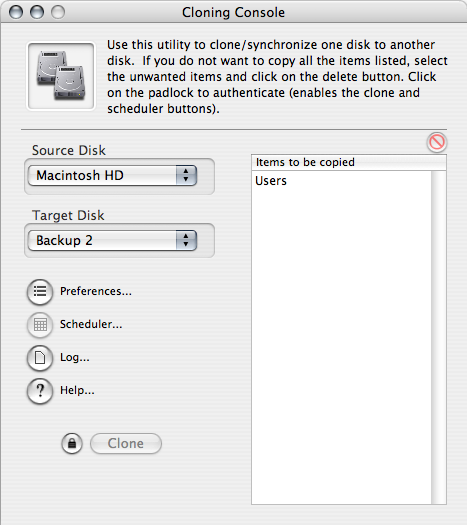How to back up files:
- Netboot the computer and connect an external hard drive to the machine via the firewire port.
- Open the Carbon Copy Cloner program from the dock.
- The source should be the name of the hard drive of the machine.
- The target should be the name of the backup drive.
- There will be a list on the right of the program that is titled "Items to be copied." Highlight and delete every item from this list except for the item that says "Users."
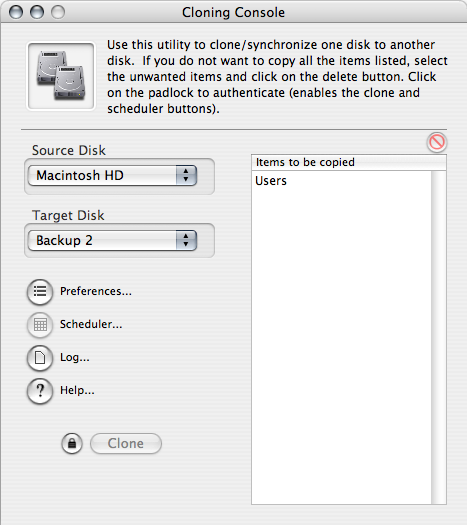
- Enable the clone button my clicking on the lock next to it.
- It will ask for a password. Enter "1833" for the password.
- Click on the clone button and let the program run until it finishes backing up the files.
Back to index