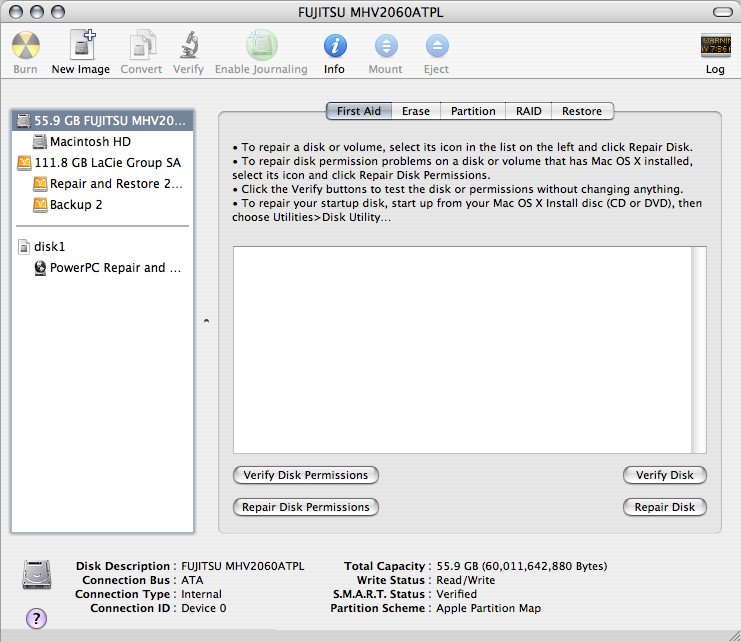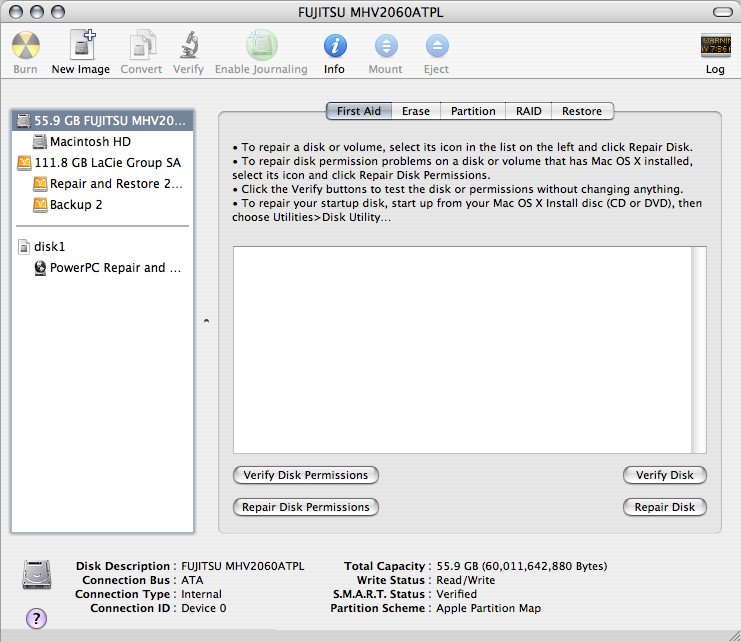How to use Disk Utility:
- Netboot the machine.
- Open Disk Utility via the icon on the dock.
- Highlight the name of the local hard drive on the menu on the left of the screen.
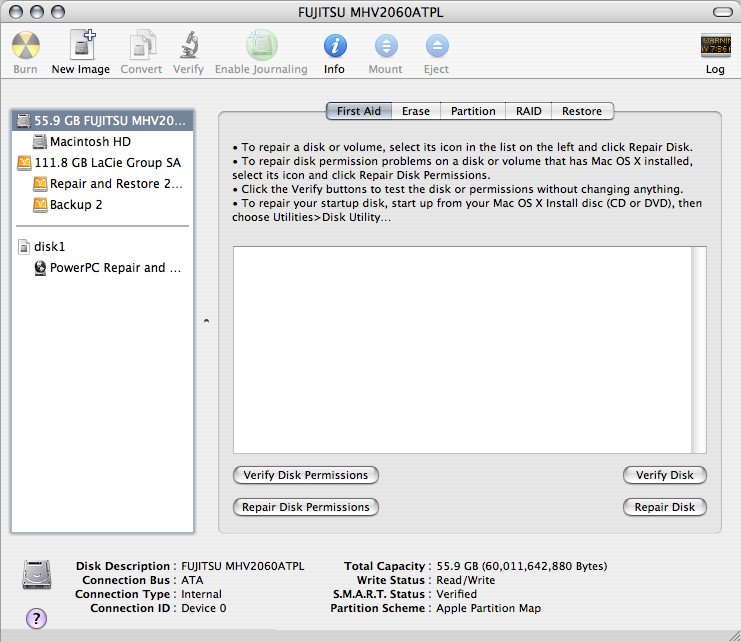
- Click the Repair Disk button on the bottom right corner of the screen and let the program run until it finishes.
- If there is an error and it cannot fix the hard drive for some reason, run DiskWarrior then try running DiskUtility again.
Back to index