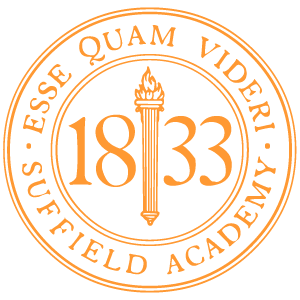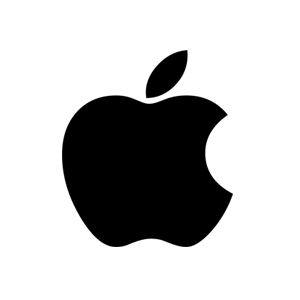Students attending Suffield Academy are required to have an Apple laptop. This page contains basic information about our laptop requirement and instructions for ordering a computer.
This page was last updated at 9:14 AM on May 15, 2020.
Laptop Requirements
We currently recommend Apple's pro and air laptops. Apple's MacBook Pro is still the top recommended machine at The Academy. Students who are “Power Users” or who want the larger screen will want the 16-inch machines. Students who are only going to use their computers for basic daily computing or want to save money should consider the MacBook Air. It is important to have the discussion with your child about the use of their laptop for their time at The Academy. If your child shows interest in film making, computer science, graphic design and other digital media you will want to purchase a fully spec'd 13-inch MacBook Pro or base level 16-inch MacBook Pro. If none of the above interest your child then the lower configuration of the 13-inch MacBook Pro or MacBook Air will be a great choice for them. It is still important to upgrade the internal SSD (storage) so they have at the very least 256 gigabytes of internal storage.
As students may use their computers for all 4 years, we require that all laptops meet the following minimum requirements (note that machines purchased from our custom online store are configured to meet these requirements):
- At least 8GB of RAM (more can improve the speed of the machine)
- At least 256GB of storage space (more allows you to store a greater number of movies, pictures, songs, and of course documents on the computer)
- Apple's 3-year AppleCare Protection Plan (extended warranty). This is not required for new seniors, but is still strongly recommended.
- No additional software purchase is necessary. We provide all software and updates to students through a one-time fee.
- A printer is not necessary. All dormitories have networked laser printers available for students, and other common areas on campus have printers for day students to use.
In addition to the requirements listed above, families may want to consider:
- A padded bag or case for the laptop. "Accidental" damage (dropping, liquid spills, crushing in a backpack, etc.) is now covered by warranty, but you're only alotted two incidents and each will still have a deductible of $99. This covers screen damage and external case damage, $299 for for any other damage (liquid, etc.). After your two alotted incidents you will have to pay in full to cover the repair cost. A case is still the best way to prevent this sort of damage.
- You may also want to consider the following peripherals for your computer. A USB-C to USB adapter may be necessary if you purchase or already own an external drive that is USB-A type. Apple sells this one But you can find less expensive versions on Amazon and other sites.
- An external hard drive to back up important files. This is the best line of defense against data loss due to theft, damage, or hardware failure. The school makes server space available to back up work for classes, but students should purchase a drive to back up personal items (music, pictures, etc.). Purchase a drive at least as large as the storage in the laptop. Drives do not have to be purchased from Apple; any USB external drive should work. Many are available for $120 or less in different sizes.
- A separate insurance policy for the laptop. The warranty does not cover theft. A rider on a homeowner's insurance policy, or a separate policy such as one sold by Safeware can cover these other types of events. Check your existing insurance to see if it already covers equipment for students living away from home.
- If your child will be connecting to an external monitor, you may want to purchase a USB-C Digital AV Multiport Adapter, Again you can purchase this one from Apple. But other's can be found for less money on Amazon.
Answers to Frequently Asked Questions
Most students purchase the 13-inch MacBook Pro with 256gb storage from the Apple educational store, and are happy with it's performance during their time at The Academy. Students who wish to have a larger or faster machine are welcome to purchase a more expensive model, but unless you have a specific need for a more expensive machine our only requirement is 256gb minimum of internal storage.
Apple does not announce its new products ahead of time, making it difficult to time purchases around new equipment. There are rumor sites that give estimates of new product announcements, but they are not always accurate. We generally recommend purchasing new equipment in July or early August to get the latest models but still have them arrive in time for the start of school.
International students who wish to order and ship the computer directly to our campus may have difficulty purchasing with a non-US credit card. In this case, contact us and we can help make the purchase on your behalf and pay for the computer through the student's debit account.
If a student already has an Apple laptop, they may use that machine at Suffield Academy. However, we ask that families budget for the machine's replacement if the laptop will be more than four years old during a student's time here. For example, if a student arrives with a 2-year-old laptop their freshman year, they should plan on replacing it during their junior year. We cannot guarantee support for machines older than four years or machines that are no longer covered by warranty, so planning for replacement prevents a sudden unexpected expense.
If you have a little extra money to spend, consider purchasing additional RAM for the laptop. Apple's current laptops cannot be upgraded after purchase, so extra RAM can help extend the life of a machine.
How To Purchase
You can purchase online from Apple's web store. Please purchase from Apple's Educational store for additional discounts. Below are some sample configurations that meet our specifications. These represent the minimum specifications and are adequate for a four-year student. However, feel free to upgrade any of the components if desired.
13-inch MacBook Air 256GB
(Base requirement)

- 1.1GHz dual-core 10th-generation Intel Core i3 processor, Turbo Boost up to 3.2GHz
- 8GB 3733MHz LPDDR4X memory
- 256GB SSD storage
- Intel Iris Plus Graphics
- Touch ID
- Force Touch trackpad
- Backlit Keyboard - US English
- Two Thunderbolt 3 ports
13-inch MacBook Pro 256GB
(Base requirment plus better processor)

- 1.4GHz Quad-Core 8th-generation Intel Core i5 processor, Turbo Boost up to 3.9GHz
- Intel Iris Plus Graphics 645
- 8GB 2133MHz LPDDR3 memory
- 256GB SSD storage
- Two Thunderbolt 3 ports
- Backlit Keyboard - US English
- Force Touch trackpad
- Retina disaply with True Tone
16-inch MacBook Pro 256GB
(Bigger screen and more memory)

- 2.6GHz 6‑core 9th‑generation Intel Core i7 processor, Turbo Boost up to 4.5GHz
- Retina display with True Tone
- Touch Bar and Touch ID
- AMD Radeon Pro 5300M with 4GB of GDDR6 memory
- 16GB 2400MHz DDR4 memory
- 512GB SSD storage
- Four Thunderbolt 3 ports
- Backlit Keyboard - US English
If you have any questions about the requirements, or need more details to make an informed purchase, please contact me:
Matthew Graham
Academic Technology Coordinator
mgraham@suffieldacademy.org
(860) 386.4516