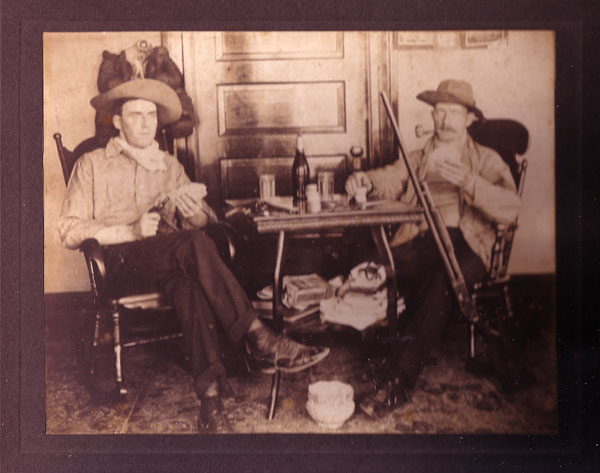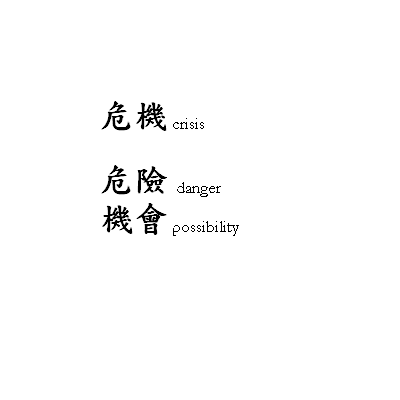
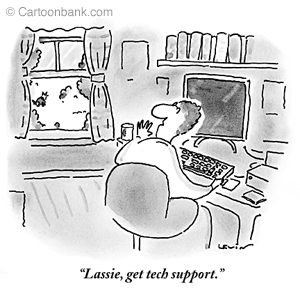
CAIS Technology Conference, July 1, 2004: Digital Storytelling Workshop. Presented by Bill Sullivan
Description: This hands-on workshop introduces
the skills necessary to integrate digital storytelling into any classroom. We
will explore techniques for helping students discover the story, and appreciate
the process by organizing a storyboard (outline of a movie). Participants will
then create their own text and storyboard. After recording and editing digital
stories, we will then walk through the software steps and blossom the story
text into a digital movie. Throughout the process, we will also reflect on classroom
management methods to keep students focused and allow the process of filming,
editing, and creating personal projects naturally absorb them. By the end of
the day, participants will leave with their own story produced during the workshop.
Click here for a Word copy of the welcoming one page handout
Morning Session:
a) General introduction; view examples of digital stories; discuss the Seven
Elements of the digital story, according to the Center for Digital Storytelling;
b) Brainstorming, writing and putting the story through the storyboard process;
c) Recording Voice Over and gathering still images.
Afternoon Session:
d) Producing digital project in the I-Movie Timeline; using the Palette to blend
audio, additional digital files, transitions, and special effects;
e) Showing the projects and being mindful of future classroom management methods;
f) Review the process and discuss the possibilities. return
to top
NB: Although not a requirement, it may be more meaningful for participants to bring along a draft of a story (one typed page in length), favorite CDs for soundtrack, meaningful digital photos, possibly some digital movie clips, or other multimedia files. We will also provide and explore story prompts to inspire spontaneous development.
Adjusting Students' Mindset When Using Technology
in the Classroom |
|
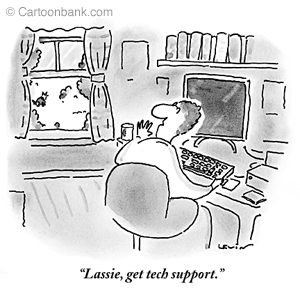 |
Adjusting Mindsets; explain and discuss:
The Center for Digital Storytelling set an interesting criteria that incorporates the aspects of multimedia. Because multimedia presents so many different ways to present a story, as useful guideline such as this one will help channel and focus students' energies and ambitions.
They have synthesized these seven elements as a way to channel diverse backgrounds and approach the digital storytelling process with a good general guideline. I have had students make I-movies, and I will now begin criteria conversations with these seven elements. The fun begins when you open the floor to students to create the class standards before the project begins.
In the interest of time and convenience, click here for a boiled down version of CDS' seven elements:
Brainstorming and Outlining a Digital Story
Click here for a great storyboard outline (pdf file) designed by John Lambert.
General discussion on incorporating technology in a meaningful way:
How does this cartoon connect to Jim
Moulton's keynote address on Monday? |
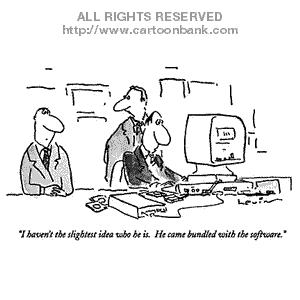 |
General Discussion on Digital Storytelling:
Other Multimedia Links:
Search Tips: try these links on the web to gather multimedia images, files, etc, for your digital story:
Future Story for me to develop:
Test region and future work; the below image is of my paternal grandfather in 1905. The shoes tip off an inconsistency with the rest of the photograph's elements. He is the guy on the left who sent home photographs from Calafornia to his mother in Ct. I think that he got his hands on a lot of props to create a little story to go along with a typical photograph.