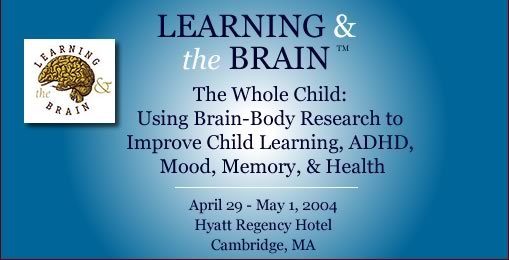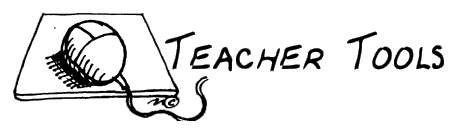My Use of Technology in our
Curriculum at Suffield Academy
Below are three reasons why I use technology in my English
curriculum. I have highlighted in bold red text the specific software that we
used for the particular task; click on the links for student examples.
In the spring of 2002, I received a laptop grant from
Suffield Academy; the Computer Science department supported me with a new Mac
iBook to help me use technology more deliberately and productively in my classes.
I began to teach all my students to maintain their own web page in the fall
of 2002. Teaching students to set up a basic web page only requires requires
one thirty minute September time slot; interestingly, these student web pages
grow quickly and individual student voices emerge. These student pages also
endure as electronic portfolios.
| Explore and Emphasize the Writing Process |
 |
- I have students use Inspiration
Software (click
here to see its full potential) to diagram some of their larger essays.
Interestingly, one can diagram an idea and then click a button to make a formal
outline; one can also start the process by creating a formal roman numeral
outline and then click a button to create various types of diagrams, and arrange
your ideas into all shapes of flow charts. Here's an
outline for an essay on Realism in Henry James' Daisy Miller.
- I have students write journal responses as a way into
helping them discover their learning style. Click here to read several literacy
memoirs where students where asked to relate their earliest memories of reading.
Sharing these stories with fellow students and builds an interesting classroom
community; it also enables me to help them learn more about themselves. These
examples were made using basic elements of Dreamweaver:
In That
Green Room; Nighttime
Reading.
- We wanted to capture senior wisdom in the Writing
Center; click
here to see and hear a Quicktime Movie
made from Mac's
I-Movie software. A senior tutor explains
the seven phases of our vision of a writing conference.
| Interdisciplinary Connections |
 |
- During our study of American Romanticism, students
were assigned to use Microsoft PowerPoint
to find other examples
from the nineteenth century world of art and culture. Click on these names
and their projects will download on your computer. Maggie's;
Eileen's; Koichiro's;
Jake's.
- Unplanned interdisciplinary connection: I discovered
that two of my students researched the Lowell Factory system and made a
Microsoft PowerPoint presentation;
while we were beginning Sarah Orne Jewett's A Country Doctor, they
then presented some related points to our understanding of the character,
Adeline, who works in the Lowell factory. Click here
for the download.
- Use of basic web page software, Dreamweaver,
to host interdisciplinary projects. In the last two years, I rarely bring
in interdisciplinary things because inevitably one of my students will find
the painting that I was thinking of bringing. Needless to say, students are
making more meaningful connections now that they are invested in the process.
Click
here for a page that catalogues a student making connections to several
topics in US History, a story of a strong female character in her family as
well as vocabulary words extracted from other classes. In the future, I am
interested in having students use the Audio Recorder software and some basic
oral history methods to create vignettes of family history.
I have learned so much from these conferences, and each
time I read brain research material directed towards helping educators, I refuel
my creativity tank and brainstorm new technology assignments that will help
students foster long term memory. If we all remember that the hippocampus is
the place in the brain stores long term memory, then we as teachers must wonder
how can we set up assignments and activities (besides field trips) that access
that region on a regular basis. As more brain research shows that the hippocampus
only functions when one is calm and stimulated, teachers should also ask what
environment, atmosphere and assignemtns encourage meaningful moments for long
term memory building. Moreover, brain research also shows in many ways how the
brain loves to discard meaningless information and make patterns and connections
with important material. With this in mind, I think that structured technology
assignment can become fascinating ways for students to engage with the curriculum
and build personal projects that will encourage students to know more about
each other in class. Thus, I try to create assignments that have my students
marinate a curricular piece with personal, cultural and historic connections.
Then, when we share each other's pages, this process also helps create an atmosphere
where students care about each other and are comfortable taking risks.
- Use of Audio Recorder
to have students record poetry from our curriculum and post it on their web
pages. I realized recently that most students are very efficient with their
I-pods and mp3 players. I then found a program that easily records in a few
simple steps and saves the file as an mp3. After we wrote analytical projects,
I then had students go back and record their favorite poem of Whitman and
Dickinson: Carolyn's;
Jake's;
Phil's;
Koichiro's;
- Use of Inspiration
Software to present characters from Sarah Orne Jewett's A Country
Doctor. Click
here to see a student made diagram showing the major and minor characters
connected to the main character, Nan.
- Use of Flash,
a component of MacroMedia, to have students
visualize their favorite poem from American literature. These complex projects
also included an mp3 file of students reciting the poem. Click here for Poe's
Annabel Lee; T.S.Eliot's Hippopotamus;
- Use of basic web page software, Dreamweaver,
to host a personal story about a strong female character from family history
to add an emotional context to our understanding nineteenth century strong
female characters and their cultural struggles. Click here for Surpassing
the Glass Ceiling.
- Use of Mac's I-Movie
to make a Quicktime Movie; this movie
established a positive field trip culture. We went on a walking tour of Amherst
and visited Emily
Dickinson Homestead in 2001; when we returned in 2002, students knew what
to expect and more engaged because of seeing the film. We made two films that
year because students submitted audio suggestions and it was a split vote
among the classes as to which song to use as a backdrop; listen carefully
because the lyrics and sound work well for both: Version
A and Version
B. We went again this fall in 2003, and it was so cold that the film in
the camera froze.
- I also use mp3
files of poets reading their poetry to bring
our work alive. Check
out the poetry out loud page.
| Evaluating Technology Projects |
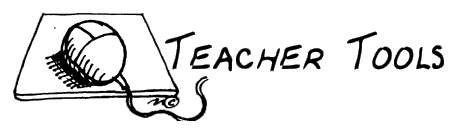 |
In
my expectations page for each year, I specify for
students what percentage of their grade stems from technology assignments. I
will often email the students directions for each step of a project and then
demonstrate in class these steps with a volunteer (usually someone uncomfortable
with technology) in the driving seat, which is our technical term for the person
whose computer is projecting on the white board. When we finish an important
or interesting project, I have students help me with evaluations. I will have
students establish a grading rubric and criteria, which usually blends design
with content. Then, I will have everyone call up his or her web page on the
computer in front of them, and then we will wander around the room and view
classmates' web pages as if we were in an art gallery. Sometimes soft background
music and finger food help create this atmosphere.
Beyond the classroom: below are two pages from students
of last year. They are currently using their English Page from last year to
host additional projects from this year.
back to top